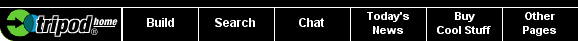|
||
|
Let's get this right, shall we???? Today you are going to get familiar with the controls of Starry Night Pro. Minimize this screen, then start "Starry Night Pro" from the icon on the desktop. When it asks if you wish to update the files, click yes. 1) When it asks for your name, don't enter anything - just click "ok". 2) Click back on this page for more instructions. 3) For now, and until you are instructed otherwise, you will use ONLY the toolbar at the top of the program. Find the small pennant flag in the toolbar at the top of Starry Night Pro. Click it. A screen should pop up with an Indianapolis location - which is OK. We'll use that setting for simplicity. If it doesn't show Indianapolis, do a search and change the settings to Indianapolis. 4) click on the small clock to the left of the pennant on the toolbar. A window will pop up; click "now". What time is shown? 5) Change the time to 10:00 p.m. by clicking on the numbers shown and retyping with the new time, and type "P" when on AM - it will change to PM. 6) What happened to the view on the screen???? 7) Notice the cursor is now a hand. Put the cursor anywhere on the screen and click the left button. The hand will make a fist; while making a fist, move the cursor. What happens to the page? 8) Now put the cursor over a star. What happens? 9) Click on the star. What happens? 10) Notice the "N" button on the toolbar. Click it. What happens? 11) What happens when you click on the "Z" button on the toolbar? 12) Click on a star, then click on the toolbar button with the "i" inside the circle. What happens? What information can be found? 13) Click on the icon that looks like a magnifying glass. A screen will pop up asking for "find". Click on the small arrow, which then shows a drop down menu. Choose "Planet, etc." 14) Uncheck "magnify for best viewing of found objects". On the second drop down menu, choose "Mars", then click "find". What happens? 15) Use the hand to grab the page and drag it down so that the horizon is barely showing the directions (NE, E). 16) In the upper left page corner, Click on "File", then "print". Get the page from the printer, put your name on it, and turn it in. 17. Try to find comet Lulin. 18)When you finish #17 try out the other controls to see what you can find out about the sky!!! LB |
||
Quotable Quotes Quote of the moment: (Reload this page for a new quote)"To bring up a child in the way he should go, travel that way yourself once in a while." --Josh Billings[Sorry. Only this one quote for non-Java browsers] If you'd like to suggest a quote, send e-mail. |
|
|
|
|
|
|
|
|
||
|
||