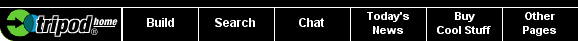|
||
|
Computer Lab, Natural Selection This is to be turned in Today.
A. Go to the following web site. Natural Selection If you have problems running the simulation, try using Firefox, if you have not already done so... B. Read through the material (it explains the controls). Click the green arrow to the right of the "contents" button to continue to the next page. If you need to review the instructions, click on the "contents" button and choose the section with which you need help. After you print anything, write your name AND YOUR COMPUTER NUMBER at the top of your paper!!! Failure to do this will subtract 20% off the lab. Also, mark the color of each graph line on your paper identifying each line BEFORE resetting the lab - you will need this later when you do analysis, since it does not print in color. 1) List and describe the essential elements of natural selection as listed by the website. Continue to the simulation by clicking on the green right arrow button. 2) After reading the Introduction and "The Struggle", predict what will happen to each population in the simulation. For the controls of the simulation, assumptions are made about inherited traits. What are the limitations discussed? Continue to the simulation by clicking the green right arrow button. Click on the "Help" button, and read through the various controls by rolling the mouse over each area shown. For example, when you roll the cursor over the area labeled "Current Cycle" you should see an explanation of what is shown. 3) What is the maximum number of cycles listed when you roll the cursor over the current cycle section? 4) What is meant by "mean phenotype"? 5) Run the simulation for the maximum time period using the default data. Print out the Line graph using the print button. 6) Reset the simulation after printing out your line graph. Note: IF your computer number is the same as the default setting number, ask your instructor to give you a number to use other than your number. DO NOT just pick a number - if you do that, points will be deducted from your lab. Look at your computer number; click on "settings", then use the second number of your computer number to choose a new selection strength. If your computer number is 2, set your selection strength to o.2. If it is 3, set the selection strength to 0.3, and so forth. If your computer number ends in zero, change your setting to 0.5. 7) Predict what you think will happen to the population characteristics and traits after changing the selection strength value. How will the population change differ from what was seen after you ran the default settings? After changing the settings, run the simulation for the full maximum time and again print out the line graph. 8) Again reset the simulation. Go to settings, then click on "Use defaults". Once you have changed settings to the default, change the mutation rate using the process similar to the way you changed it for selection strength as listed below. Click on "settings", then use the second number of your computer number to choose a new mutation rate. If your computer number is 2, set your mutation rate to o.2. If it is 3, mutation rate to 0.3, and so forth. If your computer number ends in zero, change your mutation rate setting to 0.5. 9) Before running the simulation again, predict how changing the value of the mutation rate will affect your simulation. 10) Again print out the line graph. 11) Analyze the results by comparing the different printouts. 12) What can be concluded about the rates of selection strength versus rates of mutation based on YOUR results? 13) How did your predictions compare with your results? Confirmed, or not? From here down, only periods 2, 3, and 8 should answer further questions. 14) After you finish #13, in the simulation click the green arrow to the right of the tab "contents" again. Answer numbers 1 and 2 listed under "Further experiments to try". |
||
Quotable Quotes Quote of the moment: (Reload this page for a new quote)"To bring up a child in the way he should go, travel that way yourself once in a while." --Josh Billings[Sorry. Only this one quote for non-Java browsers] If you'd like to suggest a quote, send e-mail. |
|
|
|
|
|
|
|
|
||
|
||